- Download Win DIRDIF - http://www.chem.gla.ac.uk/~louis/software/dirdif/
-
[CCP14 UK Web Mirror] |
[Canadian CCP14 Mirror] |
[US CCP14 Mirror] |
[Australian CCP14 Mirror]
- Extract the Setup.exe file using WinZIP for PKZIP
into a temporary directory such as c:\temp
- Run the setup.exe program.
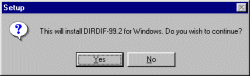
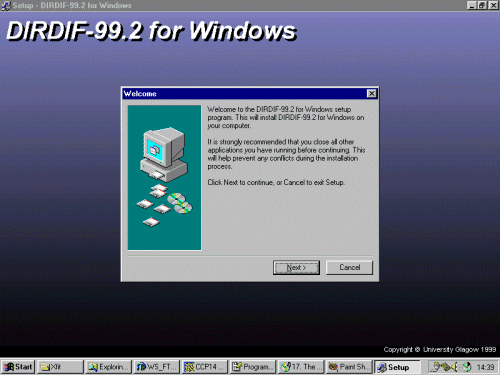
- The WinDIRDIF setup will also remind that a licence file is required
from Paul Beurskens to fully enable the functionality of DIRDIF.
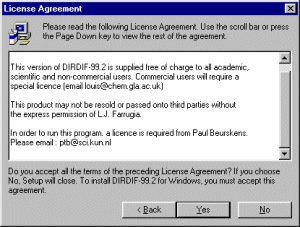
- After the setup program prompts for the directory to install Dirdif into, then
installs the files; it will then present you with the Environment variable information
that is required to be set.
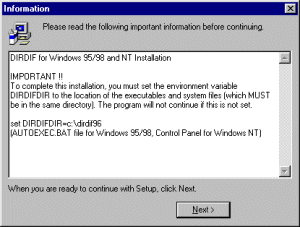
- If the version you installed does not have the full licence,
a zipped licence file can be obtained by clicking here
- Edit (or create) the c:\autoexec.bat file and add the following line.
(The "\" at the end of the line is very
important for enabling DIRDIF to be called and run correctly)
SET DIRDIFDIR=C:\DIRDIF99\
(Reboot your computer for these changes to take effect)
- Then run WinGX and link in Dirdif so it can be called by WinGX using the
Files, SYSTEM, Setup, Applications-2 option.
- If you have trouble with running out of environment space, put the following line in your c:\config.sys
and reboot
SHELL=C:\WINDOWS\COMMAND\COMMAND.COM C:\ /E:2048 /P