Diamond 2.1: Handling of mixed sites
Diamond 2.1 Features Overview...
Previous: ORTEP-like representation of thermal
ellipsoids...
Next: Distances, angles, and torsion angles...
Many inorganic crystal structures, especially minerals, contain mixed sites,
that means two or more atoms share the same position. When reading data with
mixed sites, Diamond collects the portions and assigns the attribute
"representative" to the most frequent atom and "buddy" to the other atoms. This
has the advantage that only one atom is created on each symmetry-equivalent
position.
In a special color differentiation mode, you can visualize the portions of the
atoms either as a kind of pie chart (see picture below) or as concentric disks.
Up to eight colors can be defined for each atom type with mixed sites in the
dialog where you edit the atom types' properties.
Example: One atom in the structure picture representing a mixed site with 60
percent Si, 30 percent Al, 8 percent Fe, and 2 percent Ni:
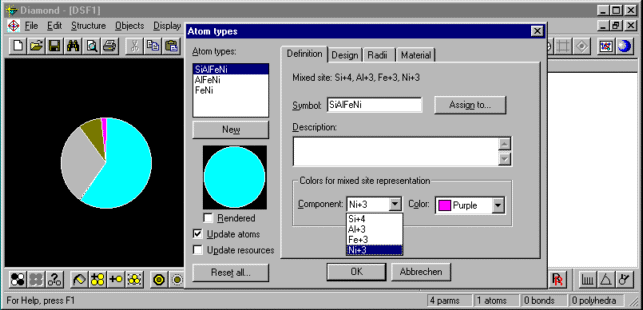
The default settings for the colors are those used for the atom type components.
That means, if you have defined brown for the atom type "Fe+3" in the Diamond
atom type resource, all Fe+3 components on mixed sites will become brown by
default.
Diamond 2.1 Features Overview...
Previous: ORTEP-like representation of thermal
ellipsoids...
Next: Distances, angles, and torsion angles...
|


